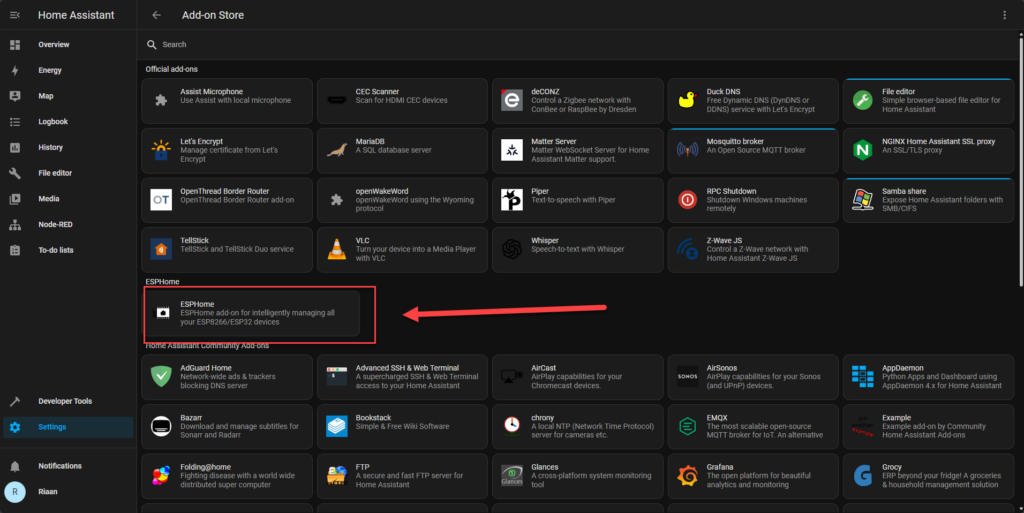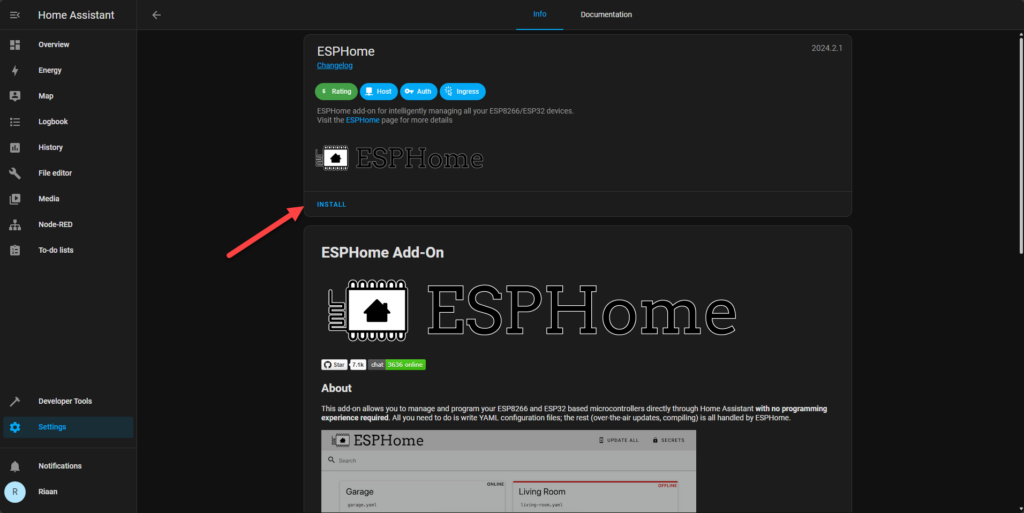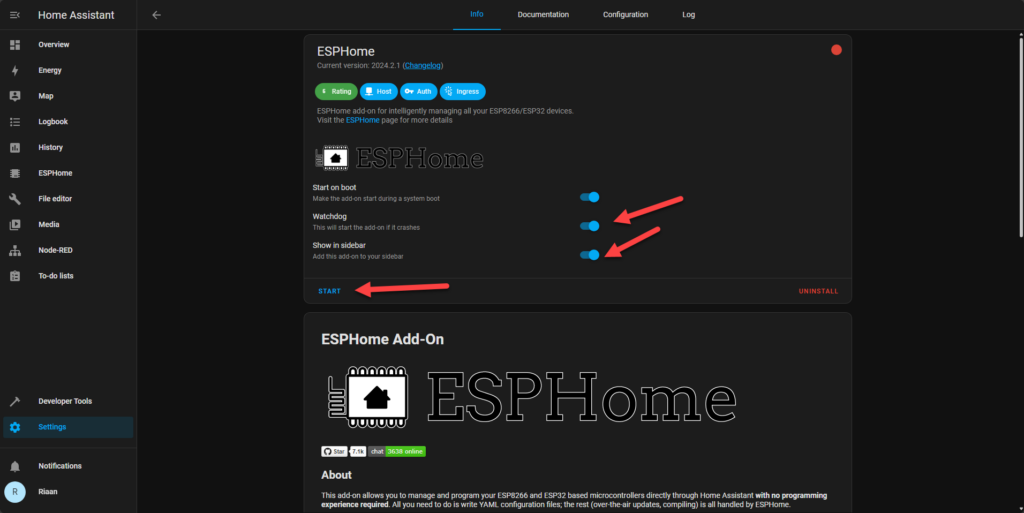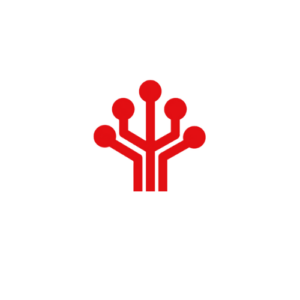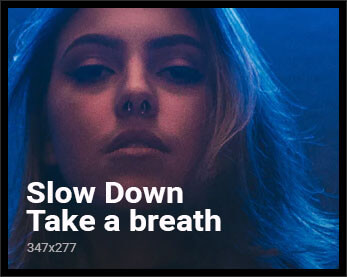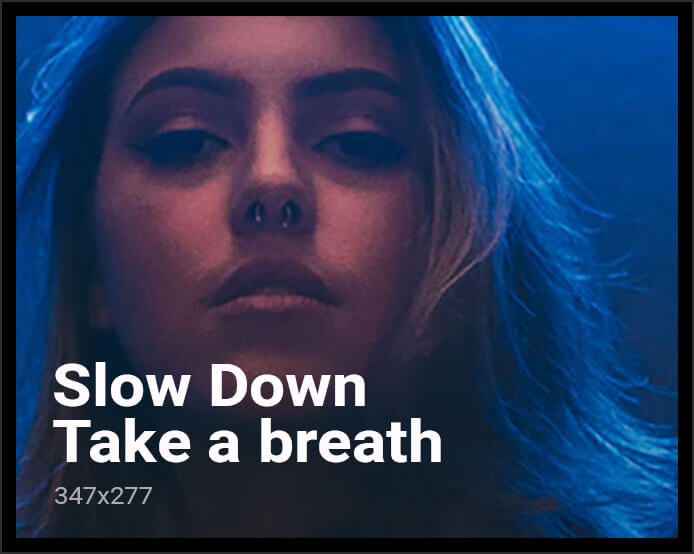ESPHome
A simple yet powerful system that allows users to control ESP boards using YAML configuration files. It allows users to quickly and easily build custom firmware and devices without any programming skills.The best part of ESPHome appart form the fact that it supports a long list of devices, sensors is that it can convert a lot of existing hadware to all be Local only divices without the need to be connected to the internet/sharing personal infoamtion.
Installing ESPHome
Installing the ESPHome through the ESPHome Home Assistant add-on is very easy. To install ESPHome, you can Click on the link above or follow along below.
First, navigate to Home Assistant Web UI and from there navigate to the settings panel, then Select “Add-ons“ tab.
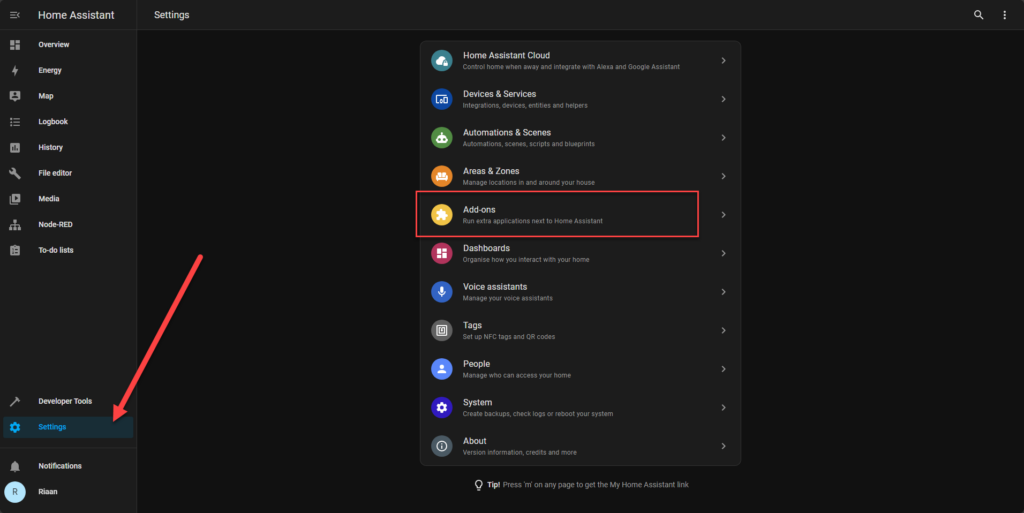
This Will show you a list of all the currently Installed addons on home assistant. from this page we need to click on the addon store.
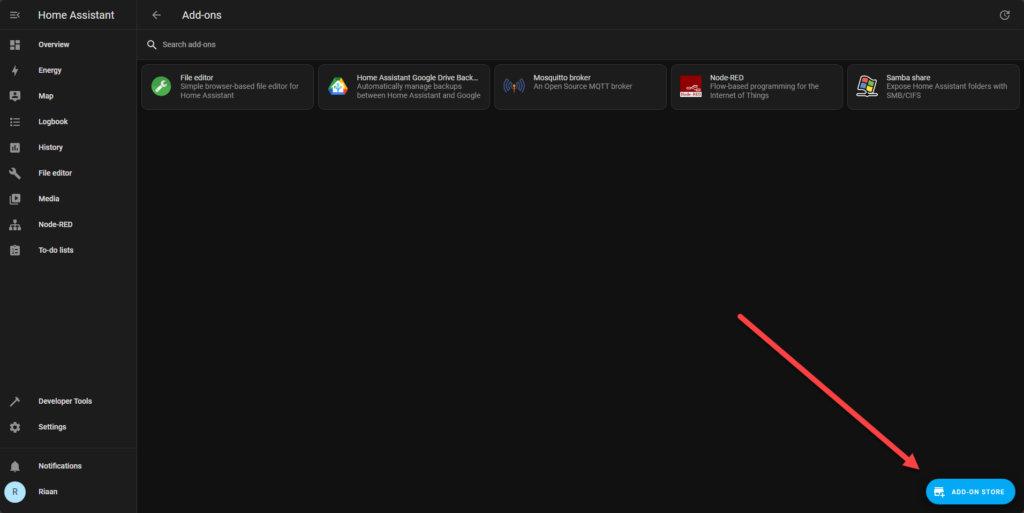
From here you will see the ESPHome addon you can click on to install.
Currently there is no configuration needed after install for this addon to work I would recommend showing the addon in the sidebar from the screenshots below.